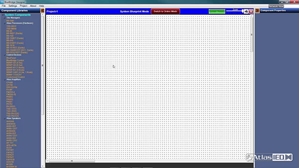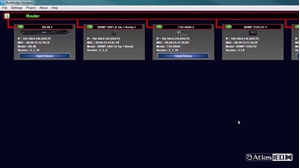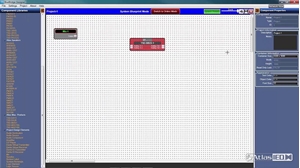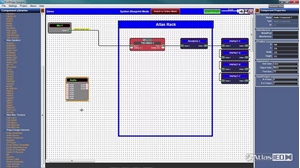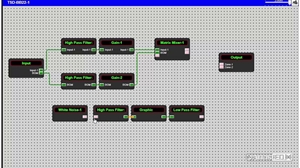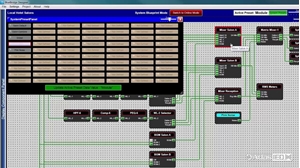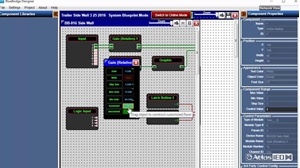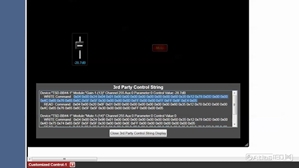-
Products
-
Loudspeakers
- SHS Series
- In-Ceiling
- Surface Mount
- Pendent Mount Speakers
- IP Speakers
- Sound Masking Speakers
- Subwoofers
- Line Columns & Arrays
-
Speaker Components
- Speaker Drivers
- Transformers
-
Baffles & Back Boxes
- Blind Mount Enclosures
- EZ Mount Enclosures
- General Purpose Baffles
- Vandal Proof
- Q series
- Q Series - Square
- Recessed
- Torsion Baffles & Enclosures
- Cylindrical
- General Purpose Baffles - Square
- Recessed - Square
- Surface Mount Enclosures - Square
- Fire Rated
- 8" Speaker & Analog Clock
- Surface Mount Enclosures
- Mounting Rails
- Mounting Rings & Squares
- T Bar Bridge
- Portable Speakers
- Specialty Speakers
- Life Safety
- Horns
- Sound Masking
- Amplifiers
- GLOBALCOM® Enterprise Communication Ecosystem
- 5400 Series Life Safety Public Address System
- IP Solutions
- DSP / Signal Processors
- AC Power Distribution
- Racks and Cabinets
- Visual Displays
- Microphone & Mic Stands
- Classroom Audio Distribution
- Audio Accessories & Options
- Dante® Enabled Devices
- Discontinued Product
-
Loudspeakers
- Systems
- Industries/Markets
- Support
- Resources
- About Us
-
Products
-
Loudspeakers
- SHS Series
- In-Ceiling
- Surface Mount
- Pendent Mount Speakers
- IP Speakers
- Sound Masking Speakers
- Subwoofers
- Line Columns & Arrays
-
Speaker Components
- Speaker Drivers
- Transformers
-
Baffles & Back Boxes
- Blind Mount Enclosures
- EZ Mount Enclosures
- General Purpose Baffles
- Vandal Proof
- Q series
- Q Series - Square
- Recessed
- Torsion Baffles & Enclosures
- Cylindrical
- General Purpose Baffles - Square
- Recessed - Square
- Surface Mount Enclosures - Square
- Fire Rated
- 8" Speaker & Analog Clock
- Surface Mount Enclosures
- Mounting Rails
- Mounting Rings & Squares
- T Bar Bridge
- Portable Speakers
- Specialty Speakers
- Life Safety
- Horns
- Sound Masking
- Amplifiers
- GLOBALCOM® Enterprise Communication Ecosystem
- 5400 Series Life Safety Public Address System
- IP Solutions
- DSP / Signal Processors
- AC Power Distribution
- Racks and Cabinets
- Visual Displays
- Microphone & Mic Stands
- Classroom Audio Distribution
- Audio Accessories & Options
- Dante® Enabled Devices
- Discontinued Product
-
Loudspeakers
- Systems
- Industries/Markets
- Support
- Resources
- About Us
BlueBridge® Programming Modules
These video modules illustrate key features and functions of the BlueBridge® Designer software.
- HOME /
- Products /
- DSP / Signal Processors /
- BlueBridge® Platform /
- BlueBridge® Online Education /
- BlueBridge® Programming Modules
These video modules illustrate key features and functions of the BlueBridge® Designer software.
Intro to BlueBridge® Designer Software
These tutorials cover an overview of the BlueBridge® system, setting up a network and updating firmware.
BlueBridge® Designer Network View
This tutorial covers the Network view, how to get to the Network view, look at a design, open up devices and adjust settings, view status of devices and testing of your BlueBridge® network.
Working with BlueBridge® Designer Components
This tutorial covers inserting components into your design, wiring them up and controlling their properties.
Working with BlueBridge® Designer Design Elements
In this video, you will learn about design elements to further enhance your graphical layout.
BlueBridge® Designer Bill of Materials
In this video tutorial, you will learn how BlueBridge® Designer creates a bill of materials for your installation and how to create title blocks.
BlueBridge® Designer DSP Modules
In this tutorial, you will learn about wire propagation, as well as tips and tricks to speed up your design.
Associating a Design with BlueBridge® Hardware
With a design created, this tutorial will teach you how to associate the design file hardware elements to your actual BlueBridge® hardware and test their operation.
Working with BlueBridge® Designer Presets
This video tutorial covers preset creation and usage in the BlueBridge® Designer software.
BlueBridge® Designer Preset Management
This video tutorial teaches you about presets management and how to implement them in your BlueBridge® design.
3rd Party Control with BlueBridge®
In this video tutorial, you will learn how to control BlueBridge® via 3rd party controllers.
Control String Test Over IP
In this video, you will learn how to create a control string and test your design over IP.